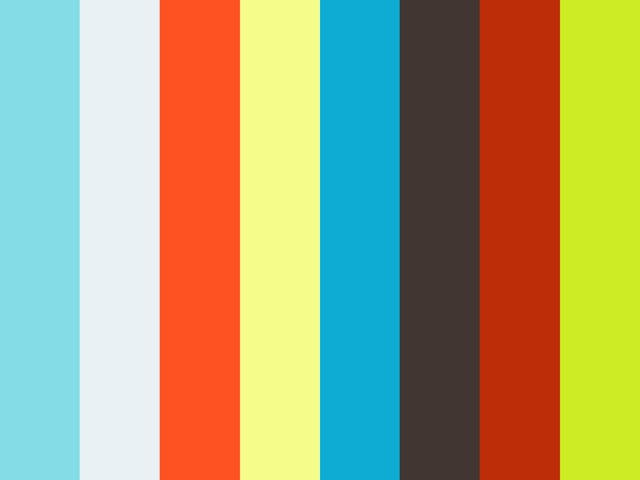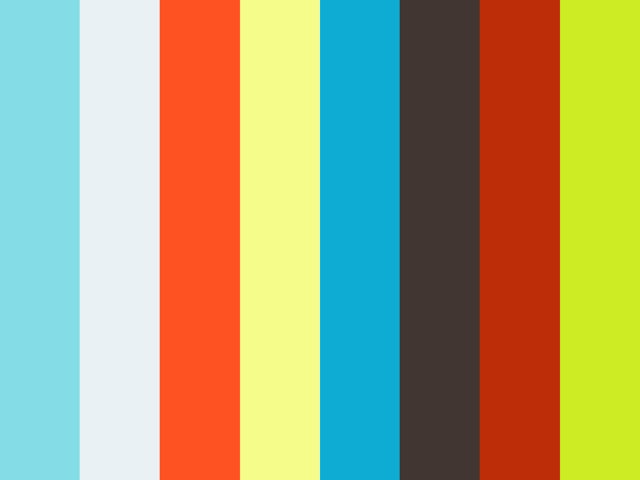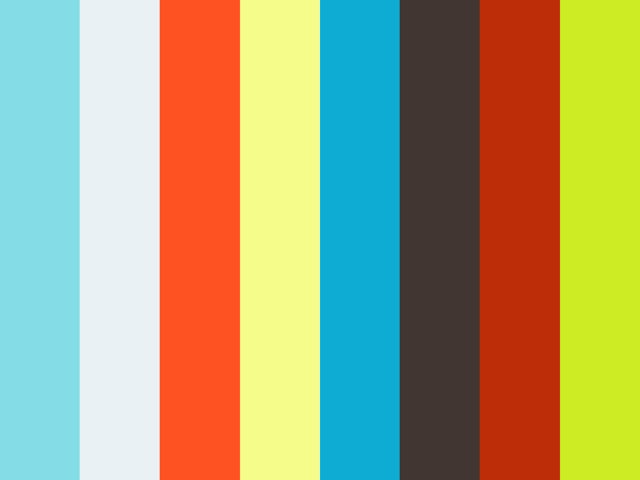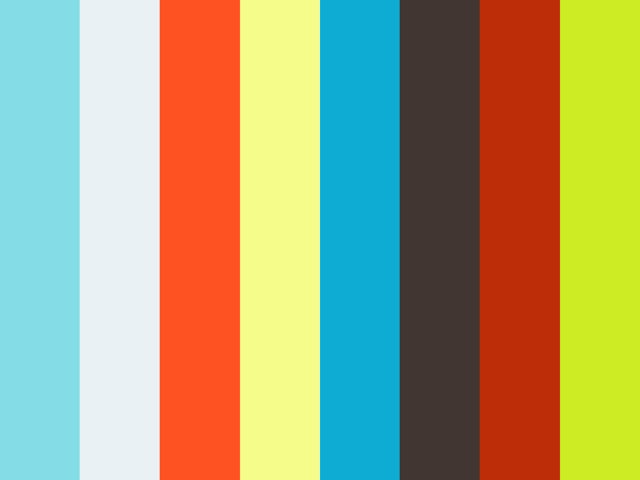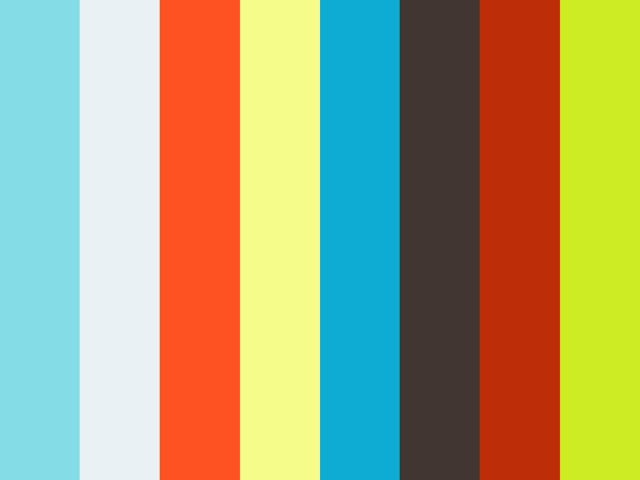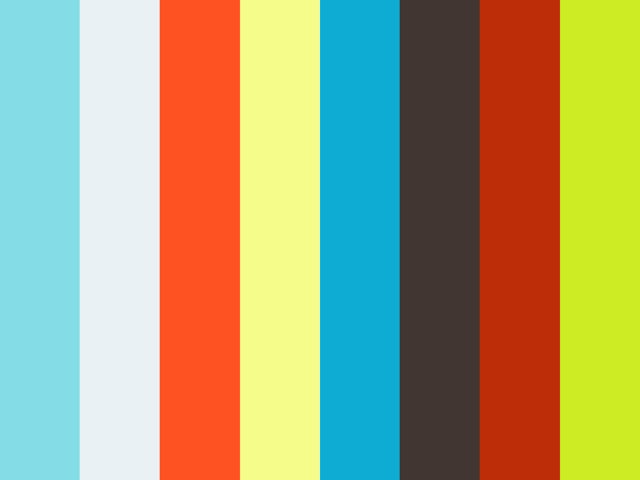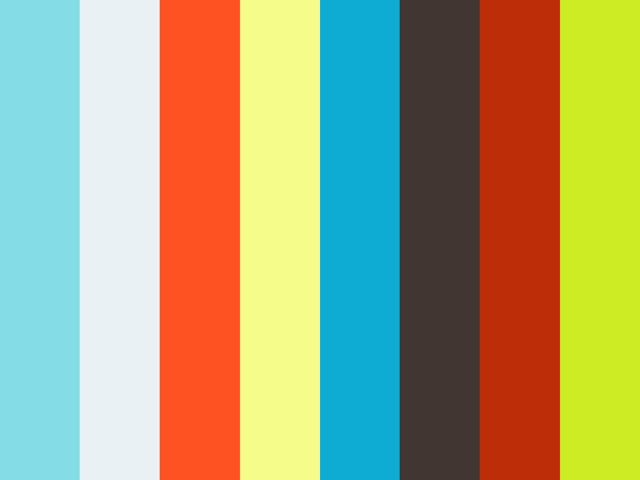Technology has become an integral part of classrooms all over the world, but as schools dig deeper into the pedagogic advantages, it’s clear that providing students with laptops where keyboards is the only input method is not enough. We need to think multimodal since different tasks require different input methods and go for technology that allows for touch, digital pens, or even voice.
For a number of years, we have been focusing on filling classrooms with technology. But rolling out devices is just the beginning. Schools need to focus how these devices will be used and what tasks they will be used for to get the full pedagogic effect. In the worst possible scenario, tech becomes a barrier instead of an enabler, widening the performance gap in the classroom. On top of choosing the right apps and software, schools need to focus on multimodality when it comes to input methods. Going 1:1 with laptops with only one input method, a keyboard, can in fact be a hinder in particularly the STEM subjects – it does not constitute a natural learning environment.
Ecosystem of input methods
The need for a multi-modal environment with a number of input methods has never been greater. Studies show that even though we are talking about “digital natives”, student’s metacognition about when they should use what technology is poor [1]. By developing an ecosystem where the technology can act as an accelerator, build a natural learning environment with tools that students are familiar with, and drive cognition and retention will expand learning. One such tool is the digital pen.
Neuroscience data shows that creating shapes with the pen will facilitate recognition [2]. Using the pen will also lower the barrier to get engaged. It does not take a lot of instructions to get started. The student can immediately start drawing lines between words, images, circle content, and write notes. The pen acts as a tool to self-structuring a problem and allows different levels of activity.
Touch is another input method that lets the student interact through natural movements and gestures. It can help increase involvement, self-confidence and expression skills, not to mention being a benefit for both kinesthetic learners and students with learning disabilities.
Closing the education gap
If a teacher introduces a new tool that takes a bit of time to get used to, the high performers will soon embrace it while the low performers might have a completely different reaction, turning their back on the tool that could be very helpful for them. By providing the students with a familiar object that they can start using immediately, or letting them interact with a natural movement or gesture, the education gap in the classroom will be less evident, and the average performance can improve [3].
Both digital pens and touch can be used for inking, used in a learning environment to take notes, circling information, and writing labels, but also for creating mindmaps and problem structuring maps. It can be used to show relationships, write formulas, and create content.

[1] Hammond, Valentine, Adler (2016) Revolutionizing Education with Digital Ink – The Impact of Pen and Touch Technology on Education
[2] Hammond, Valentine, Adler (2016) Revolutionizing Education with Digital Ink – The Impact of Pen and Touch Technology on Education
[3] Oviatt (2013) The Design of Future Educational Interfaces